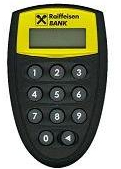DirektNet information - Raiffeisen ENGLISH
Breadcrumb
Menu Display
DirektNet Internet Banking
- Mobile token
- DirektNet informations
- DirektNet services
- DirektNet Security
- Raiffeisen DirektNet Internet Banking Users Manual for corporate clients
- Raiffeisen DirektNet Internet Banking Users Manual for retail clients
- Technical information
- Frequently Asked Questions
- The risk of granting access to the authorised representative
Asset Publisher
DirektNet information
DirektNet internet banking services.
For you the DirektNet internet banking service you need an 8-digit user ID and a 4-digit Direkt PIN. Once you have obtained these codes the service needs to activated via the home page of the www.raiffeisen.hu website, by selecting "Internet Bank activation".
New functions in DirektNet
Internet Brokering - Securities transactions via DirektNet
If you have a securities account, you can now use DirektNet to
- view your securities portfolio and the securities transactions performed by you,
- buy and sell bonds and government securities,
- purchase or redeem investment fund shares of Raiffeisen Fund Management and Raiffeisen Capital Management,
- give buy and sell orders for shares listed on the Budapest Stock Exchange.
To request the Raiffeisen Internet Brokering service, DirektNet access and an investment services framework agreement are required.
If you already have access to DirektNet and an investment services framework agreement, to request the Internet Brokering service
-call the Raiffeisen Direkt customer service call centre, where an operator will activate the service for you,
-or download an application form from our website at www.raiffeisen.hu,
-or visit a branch of the bank.
Electronic bank statements
You can retrieve your bank statements going back for more up to a year, in PDF format.
Electronic statements are identical in both form and content to the paper statements sent in the post. However, they do not qualify as accounting documents in accordance with Act C of 2000 on Accounting.
One-time password
A one-time password is necessary for the authentication of payment orders submitted via Raiffeisen DirektNet. The transactions can be signed with an SMS password or Token.
| After logging in to Raiffeisen DirektNet we send a password for the authentication of electronic payments orders, in an SMS text message to your mobile phone number listed in the bank's records. The system automatically sends the SMS password to the registered mobile phone number. you can use this to authenticate your orders via the web-based interface. The SMS signature service is free of charge, and provided automatically under the Raiffeisen DirektNet contract. |
|
|
From 1 December 2008, a Token password may also be used for the authentication of payment orders. The Token is a code generating device, which can be requested by any of our customers at a branch of the bank. The Token generates a one-time password, based on the data of the orders, that is only valid in respect of the given order(s). The device, which is protected by a PIN, can be used for initiating payments in a higher amount than those that can be performed using an SMS password. |
If you submit several orders in a given session, there's no need to individually sign each item, as they can be authenticated in a batch. In other words, several orders can be sent to the bank at once with a single Token signature. You can choose between the following options:
-Save and register new order: The order is saved among the Saved transaction folder*, and a new order can be entered.
-Sign order : The process of signing with an SMS or Token password is launched.
*Items awaiting signing are only processed after being signed with an SMS or Token password.
For detailed information see the bank's Retail Banking Terms and Conditions and the Raiffeisen DirektNet user manual.
| Bank account | currency of account |
| current balance | |
| overdraft facility | |
| blocked amounts | |
| detailed breakdown of available balance | |
| customisable transaction log showing items being processed, post-dated transactions and booked items save the details of partners/payment orders | |
| settlement of post-office payment orders | |
| conversion between accounts at a one-off exchange rate | |
| Credit card account | current statement |
| available amount, repayment information | |
| aggregate data of the current settlement periodcredit card-related notifications to DirektNet mailbox | |
| Deposit account | active and expired deposit transactions retrieval of information pertaining to the given period |
| Securities account | securities portfolio |
| securities transaction |
| Bank account | eseti átutalás indítása választható devizanemben | |
| setting up, amendment and cancellation of standing orders | ||
| - option to block an amount | ||
| specify the effective date for the payment | ||
| Management of direct debits | ||
| Csoportos beszedési megbízások kezelése | ||
| - setting up, amendment and cancellation of direct debits | ||
| - refusal and authorisation of items awaiting collection | ||
| Credit card account | credit card top-up | |
| Deposit account | one-off deposit fixing | |
| automatically renewing deposit: | ||
| - the number of renewals can be specified | ||
| - the customer may specify whether or not to capitalise the interest | ||
| Securities account | bonds and government securities | |
| Raiffeisen Fund Management and Raiffeisen Capital Management | ||
| investment funds | ||
| Budapest Stock Exchange-listed securities | ||
| Card operations | card application | |
| credit card information | ||
| request the Mobile Banking service |
| SMS signature |
| Token |
| Batch signing of orders |
| Security login SMS |
| PDA access |
| Online demo (presentation and simulation) |
| English-language version |
| From 15 November 2008 an SMS password is required for the signing of all orders. The SMS signing service is free of charge, and provided automatically with your DirektNet contract. The bank automatically sends a password (as soon as you launch the transaction) to the mobile telephone number specified by you. This password can be used to confirm the transaction. |
| the details of the beneficiaries can be recorded and amended as required, saving you the trouble of having to repeatedly enter the same information |
| it's easy to search and arrange the transaction log using a configurable set of filters |