Partnermanagement - Raiffeisen ENGLISH
Breadcrumb
Asset Publisher
Information on the synchronisation of the beneficiaries saved in DirektNet and in myRaiffeisen
Please be informed that the display of the beneficiaries saved in the Raiffeisen DirektNet internet banking system changes as of 10/06/2021.
So far you could see all the beneficiaries you have saved even if you switched to another role (e.g. to another account which you are authorised to handle). After the above date, only the beneficiaries saved for the given role will be visible.
Starting from 24 November 2020, the beneficiaries saved in Raiffeisen DirektNet internet banking and in the myRaiffeisen mobile application have been consolidated and synchronised.
What does it mean in practice?
Going forward, you can see the same beneficiaries in DirektNet and in the myRaiffeisen app, with the difference that while in DirektNet the beneficiaries saved in respect of foreign currency transfers are also displayed, in myRaiffeisen only those are shown in favour of which you can start a HUF transaction or SEPA credit transfer from the application. The data of the beneficiaries - regardless of which of the two systems they are saved, modified or deleted in - shall be immediately updated in both systems.
Important task!
This how you can delete or edit your beneficiaries
- In DirektNet, in the Administration/Settings/Beneficiaries menu by clicking on the Delete button beside the name of a selected beneficiary you can delete the beneficiary, and by clicking on the Edit button you can modify their data.
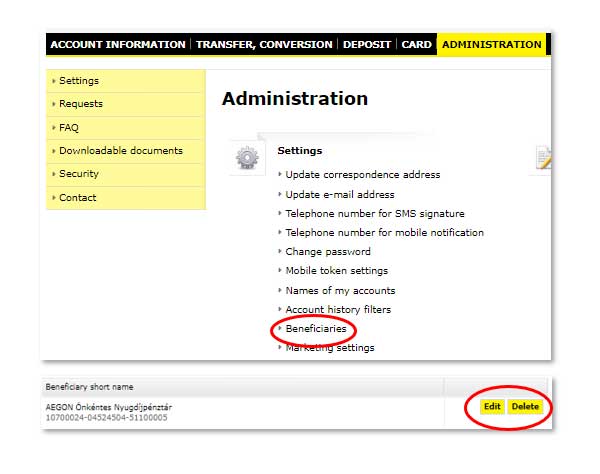
- In the myRaiffeisen app, beneficiaries appear when you start a credit transfer. Select the beneficiary you wish to modify or delete. By pressing the Modify icon appearing when you pull the name to the right you can edit the beneficiary, or by clicking on the waste bin icon in the upper right corner you can delete it.
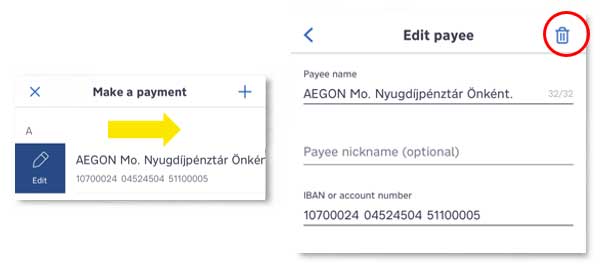
Due to the integrated beneficiary database:
- the beneficiaries saved earlier only in Raiffeisen DirektNet - in favour of whom you can launch HUF transactions or SEPA (euro) credit transfers - appear in the myRaiffeisen application as well (the myRaiffeisen application only displays the beneficiaries that can be selected for the HUF transactions and SEPA credit transfer functions currently available there, i.e. the beneficiaries belonging to other foreign currency transfers are not displayed here),
- the beneficiaries who have been previously included only in the myRaiffeisen application now also appear among the beneficiaries saved in DirektNet,
- if you have saved a beneficiary in both platforms separately, but these two differ, even if only in one single character (e.g. Mom and Mum) or data (e.g. account number, etc.), the beneficiary will appear as two records in both platforms,
- if you have deleted a beneficiary (saved before May 2019) in one of the platforms only, it will be reloaded to both platforms, or
- if you have modified a beneficiary (e.g. name, account number, etc.) in one platform only, it will appear in its pre-modification and post-modification form as well in both platforms, distinguished as "(name)_1" (e.g. Dad and Dad_1),
- in myRaiffeisen - as is the standard practice in DirektNet - the customers holding right of disposal over the account (e.g. account holder, authorised representative) will access the same standard list of beneficiaries.
If you have already used both platforms (myRaiffeisen and DirektNet) at least once since 24 October 2020, more beneficiaries will be shown in both platforms. The reason for this is that with the integration of the database all beneficiaries included in both systems are displayed.
In DirektNet
- as previously, the system will automatically save the details (amount and narrative) of the 5 latest transfers launched in favour of a saved beneficiary so you can use these again as a "template" in the case of a new credit transfer.
- it is a change, however, that
- this will happen regardless of whether you transfer from your own or (as a representative) from someone else’s account,
- this will be the case also if you transfer from the myRaiffeisen application, but here - for the time being - the amount and the narrative are saved with blank fields.
Therefore it may occur in the future that if you have initiated transfers in favour of a beneficiary from myRaiffeisen as well, blank amount and narrative fields also appear when you wish to load the data of a previous transfer in DirektNet.
In the myRaiffeisen mobile application
- for the time being each new beneficiary are saved automatically after the data (name, account number, etc.) have been entered, and these will appear in DirektNet as well,
- when you enter a new beneficiary, completion of the short name field will be mandatory.
DOCUMENTS